FLV to Video Converter for Mac is a wonderful FLV converter that can convert FLV to video and audio in all popular formats under the Mac OS environment.
This Mac FLV converter can perfectly support outputting AVI, MOV, WMV, MPEG, MPG, MP4, MP3, WAV, OGG, 3GP, M4A, etc. So that YouTube FLV file can be easily viewed on all popular portable devices like iPod, iPhone, PSP, Zune, Apple TV, 3GP/3G2 Cell Phones, Pocket PC, MP4 Player, MP3 Player, and other players. In additional, this Mac software also provides a set of powerful functions like trim and crop video files, set brightness and contrast of video, capture pictures (.bmp, .jpg) form FLV video, and merge files. With all these excellent solutions, you can edit and convert your favorite FLV to whatever you like and enjoy with your portable devices anytime anywhere.

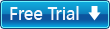



 Mac OS X (Tiger/Leopard/Snow Leopard)
Mac OS X (Tiger/Leopard/Snow Leopard)
