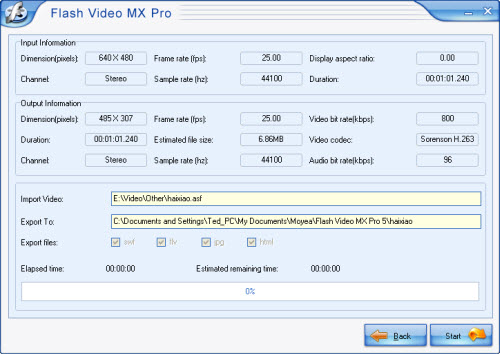F4V is a video file format which is developed by Adobe Flash. This video format belongs to HD video, so it has better quality than normal video format and is more suitable to stream on the internet. ASF means Advanced Streaming Format, is developed by Microsoft for Windows 98 which used to be the most suitable on-line streaming video format. But now F4V is better. So if you have many ASF file, I think you’d better to convert them to F4V for on-line streaming.
This article will teach you how to convert ASF to F4V with Moyea Flash Video MX Pro.
1). Install and launch Flash Video MX Pro
After you install the ASF file, you can see it in the preview window.
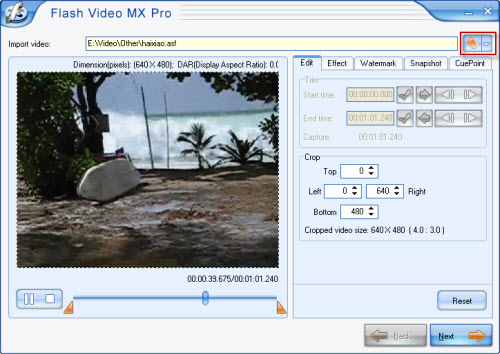
2). Editing
This software is not only a converter, it is also an editor. With it you can trim your video, crop your video, add watermark on your video etc.
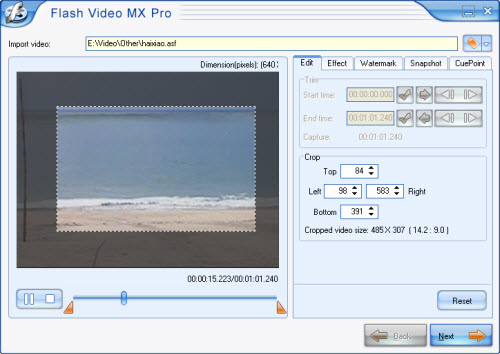
And here you also can set the original audio volume for your video.
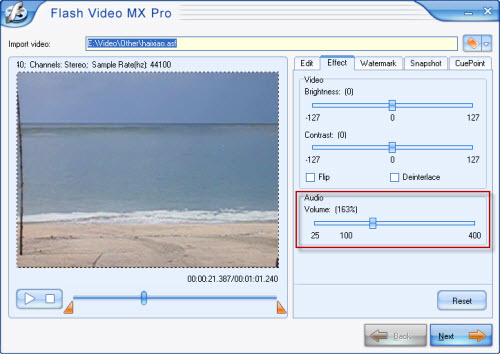
3). Replace audio
Click "Next" to this interface, in "Misc" section, you can replace the original audio with others you like. As you see, in Replace audio section click this button:  to find the song you want to add.
to find the song you want to add.
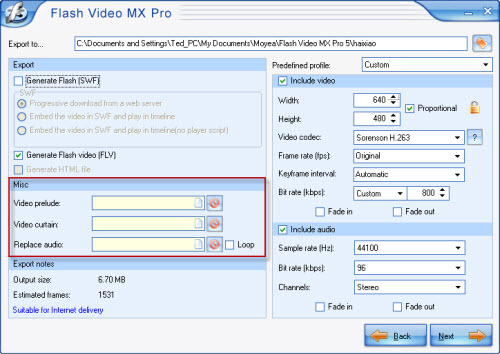
This software gives you 3 choices to choose: "Generate Flash video (FLV)", "Embed the video in SWF and play in timeline", and "Generate HTML file". Or if you just want a FLV file, you can disable Generate Flash (SWF) and Generate HTML file. And if you want to upload your video on your website you had better to generate the SWF file and the HTML file which can be used as a webpage directly.
4). Add player skins
Here are various player skins, preloaders and special effects right for you to delicate your video.

5). Convert
Click "Start" and wait a few minutes you will get your .f4v file.