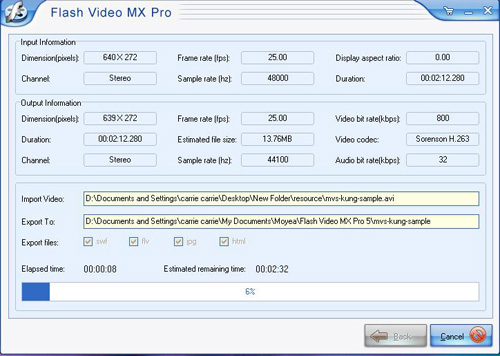Flash Video MX Pro
- AVI conversion to Flash SWF
- Flash 8 video encoding
- Flash 8 Alpha video video encoding
- Flash web Player with brilliant skins
If you have a lot of AVI video files on hand and want to share these files with your friends and family online such as blog or website, this article will be helpful to you. Flash Video MX Pro is such a fine Flash encoder which allows you to convert AVI to Flash, MPG to Flash, WMV to Flash, RM to Flash, MP4 to Flash, 3GP to Flash, etc.
If you are doing business with Yahoo or eBay, this article will tell you how to create online presentation in FLV format for your products. Hope you can find answers to your questions in this article.
Flash Video MX Pro is the professional video to Flash conversion tool that offers you the solutions to convert AVI to Flash for online streaming and publishing. This program can generate FLV files with personalized control bars and its settings make the online sharing easier and simpler.

It supports almost all types of video formats such as MPEG to FLV, AVI to FLV, MPG to FLV, WMV to FLV, RM to FLV, RMVB to FLV, MOV to FLV, ASF to FLV, MP4 to FLV, 3GP to FLV, etc. Meanwhile it can generate Flash movie (SWF) because the FLV player embedded in an HTML page for easier sharing and promotion on the web. Besides, the program is a fine Flash Video Batch Encoder for converting multiple video files at one time.
How to convert video to Flash Video? How to convert AVI to Flash? With Moyea Flash Video MX, you will no longer be confused by such questions. Besides an AVI to Flash Converter, this is also an excellent MPEG to Flash Converter, WMV to Flash Converter, MP4 to Flash Converter, MOV to Flash Converter and RM to Flash Converter.
1. Start
Download and launch the Flash Video Converter. Import the source AVI video file into the program.
Click on the add icon and an open dialog box will pop up to help you get your source file. Once the source AVI file is imported into the program, it will be played in interface. Besides, you can also add logo under Watermark and text under the CuePoint. Just see the effect below.
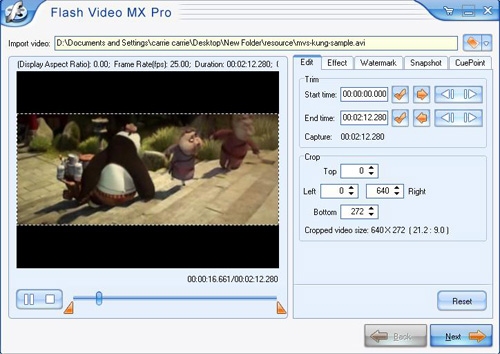
2. Conversion Setting
Click the Next button; choose the export file type in the setting. you can add video in the beginning or end of the source video as well as replacing the original audio with another one you want.
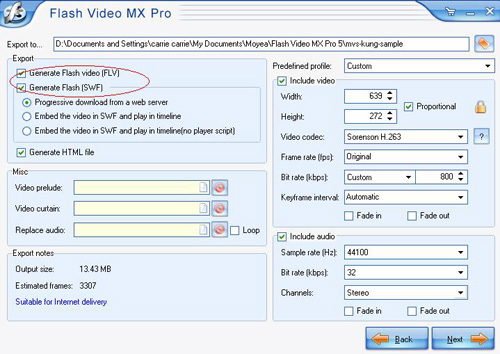
3. Specify the output settings
In this section, you get options to generate a standalone FLV file with more effects. There are various Flash web player control bars wait for you to choose. It helps you create wonderful web players for online publishing. Besides, preloader, special effects helps you to make a stunning video for your aim customers.

4. Convert
Click on Start button and you are to encode the AVI file into the desired Flash file.