I like watch videos, and I like to visit media websites as YouTube, MySpace, Dailymotion, Metacafe, Google Video, iFilm, Yahoo, Pandora, Radioblogclub, IMEEM, iJigg, Break... Years I wish to find a useful download tool to free download YouTube videos and now I find it: Moyea YouTube FLV Downloader.
Moyea YouTube FLV Downloader is an upgrade of FLV Downloader, which is also made by Moyea Company. The latest version is 2.0.8.0, and it is still free for use and can help you to download FLV videos and MP3 from YouTube free and easily with great speed.
More surprises are
1. Various browsers supported: IE, Firefox, Maxthon, Safari, 360SE.You can use it on any browser.
2. New added "Library" function: This function can help you to manage your downloaded videos or music easily.
3. Automatically capture URL of the video you are watching.
Here I will tell you how to use this cool software.
Step 1: Download and launch this software
You can download it here . After you launched it, you can see this interface
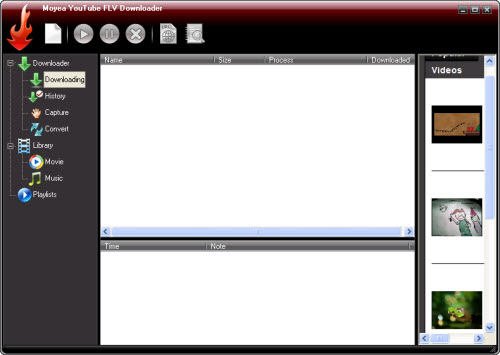
Step 2: Preference
Click "Main Menu" button, which is on the left-top and looks like fire.
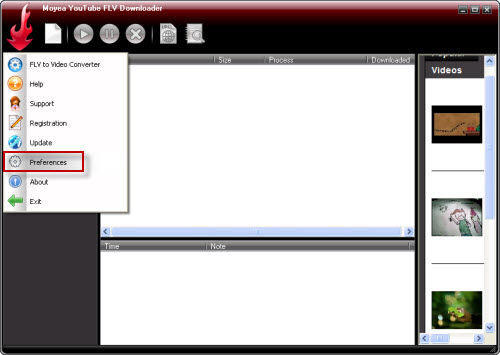
Choose "Preferences", we will get this box:
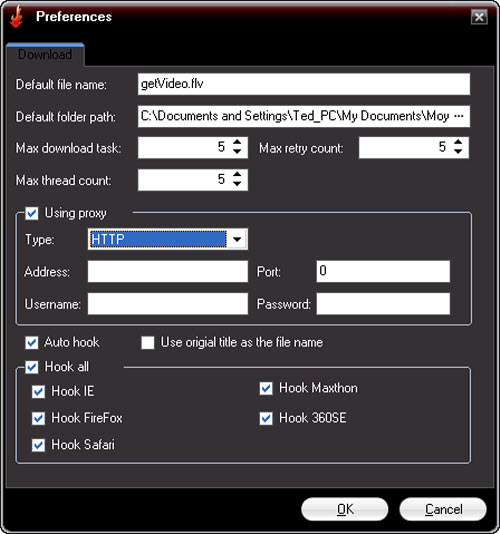
At here, we can change "Default file name" (as my favor), default folder path (I like saving videos on D: disk), max download task, max retry count (I don't like retry, I change it to 0) and max thread count.
Step 3: How to start a download?
Moyea YouTube FLV Downloader provides two ways to start a download.
First, if you can get the video's URL, just click "New" (in red) and you can get this dialogue box:
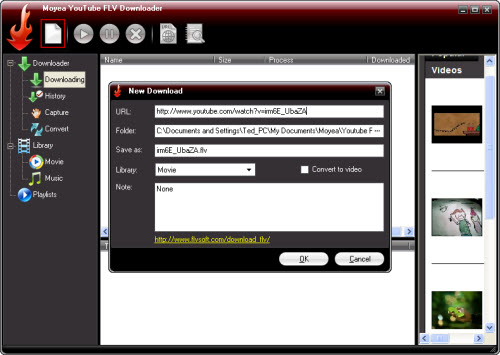
Paste in URL box, and click "OK".
The other is, when you can not find the video's URL, the software can capture it for you automatically. (If you don't want to capture you can shut down it by click the red-marked button on picture above)
Choose one URL, click "download" button![]() , or right click the URL and choose "Download".
, or right click the URL and choose "Download".
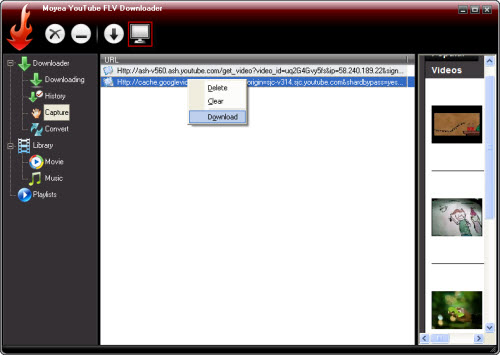
Step 4 Press "OK", then the program will start download.
Once completed, you will get the FLV file which is not accepted by Windows Media Player. Here I suggest you to use the free FLV Player. Or you can use FLV to Video Converter. This flv converter can convert YouTube videos to MOV, AVI, MPEP, MP4, WMV etc. It also can convert YouTube video to a single MP3 file.

