FLV to Video Converter Pro 2 is a conversion tool which converts Flash video (FLV) to video and audio. It supports outputting AVI, MOV, WMV, MPEG, MPG, MP4, MP3, etc. which can be played on your tech toys like
iPod, iPhone, Apple TV, Zune, Xbox, Zen, 3G mobiles, DVD VCD, SVCD, and so on. This
FLV converter supports FLV types including FLV file encoded with
H.264, On2 VP6 FLV, Nellymoser FLV, and Sorenson Spark FLV. In addition to this, it provides a set of powerful functions like video trimming, cropping, image & text watermark adding and encapsulated YouTube FLV Downloader and the calling icon was added into the main interface.
With all these excellent solutions, you can edit and convert your favorite FLV to whatever you like and enjoy with your portable devices anytime anywhere. Extend your fun beyond computer! Learn more between
FLV Editor Pro and
FLV to Video Converter Pro 2.
Seek FLV to Video Converter for Mac 


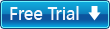



 Windows 2000/XP/Vista/Windows 7
Windows 2000/XP/Vista/Windows 7


Massimom
Allan