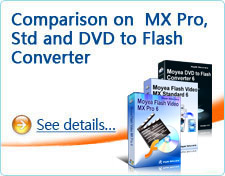FLV Editor Pro is the most fantastic FLV editor software. It can input various FLV file types, like encoding with H.263, Flash 8, Flash 8 with Alpha, Sorenson Spark and Nellymoser. With this magic tool you also can trim FLV, split FLV, combine FLV, merge FLV, capture image, add text and image watermark, and choose special effects. If you want, you can connect to the latest YouTube FLV Downloader directly to download the FLV files.
As the export format, various video types are supported, as MPEG, AVI, MP4, WMV, MP3 etc. With this function you can enjoy your videos freely on popular potable devices including iPod, iPhone, Xbox, Zen, Zune PSP, cell phones, VCD, SVCD, and DVD! Business users can use the batch encode function and insert the video into PowerPoint presentation.
- Import various FLV files, with the codec like H.263, Flash 8, and Flash 8 with alpha.
- Connect to the latest YouTube FLV Downloader (if installed).
- Trim the unwanted parts from the whole length of time.
- Arrange and manage files with resource manager.
- Powerful video sequence manage function.
- FLV merge function.
- More optional special effects like Emboss, BlackandWhite, InvertColor, Engrave, etc.
- Stretchable and flexible interface.
- Cancel the connection with PSP Video Manager.
FLV Editor Pro helps you to make your own video, by edit FLV files like trim and crop, add watermark, and set special effects. Also, with the user-friendly UI, you can batch convert easily and swiftly.
FLV Editor Pro provides clean and clear UI which ultimately saves your time. Its powerful editing function fully performs your ideas. The various output formats enable you to export not only popular video formats and FLV, but also image sequences. It is a big help to you.
YouTube FLV Downloader
YouTube FLV Downloader is a free program that downloads Flash Videos to your computer from YouTube, Google, Yahoo, Metacafe, etc. As long as you have the FLV to Video Converter Pro 2 installed, you will be able to convert the FLV files for portable devices as well. With the newly added media library and playlist sections, you can play and organize FLV files easier with much fun.
FLV Player
FLV Player helps play Flash Videos either you downloaded with FLV Downloader or from an FLV URL. It is 100% clean and free which also supports full screen, thumbnail capturing, and playlist.
YouTube FLV Downloader is a free program that downloads Flash Videos to your computer from YouTube, Google, Yahoo, Metacafe, etc. As long as you have the FLV to Video Converter Pro 2 installed, you will be able to convert the FLV files for portable devices as well. With the newly added media library and playlist sections, you can play and organize FLV files easier with much fun.
FLV Player
FLV Player helps play Flash Videos either you downloaded with FLV Downloader or from an FLV URL. It is 100% clean and free which also supports full screen, thumbnail capturing, and playlist.
- OS requirement: Windows NT4.0 + SP6/2000/XP or above
- 64MB Memory (128MB recommended)
- 512MB hard disc space or above
- Microsoft DirectX 8.1 or above

- Moyea FLV Importer 2.0 -->
Moyea Importer 3.0
why should you upgrade to Moyea Importer 3.0? >>More - Flash Video MX 5.0 -->
Flash Video MX 6.0
why should you upgrade to MX Pro 6.0? >>More
Guide

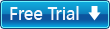



 Windows 2000/XP/Vista/Windows 7
Windows 2000/XP/Vista/Windows 7