How do you add Snapshot to your video?
When you upload a video on your server, do you want your video to show a snapshot instead of blank screen? Maybe you think it is easy because there are many grab tools in the internet, but how to make the picture to show as the first frame of your video is really a problem. Actually, you just need an application to help do that, and I recommend you Moyea Flash Video MX Pro.
This software can help you to capture a snapshot and make it as the first frame of your video. This article will teach you how to add snapshot to your video with this amazing software.
Step1. Install and launch Moyea Flash Video MX Pro
After you launch it and import your video, you can see the video in the preview window.

In this section, you can edit your video like trimming, cropping, adding watermark, adding cuepoint and of course capture a snapshot.
Step2. Capture a snapshot as the first frame
Here in the Snapshot section as you see, just press Capture and select Generate a picture as the first frame.
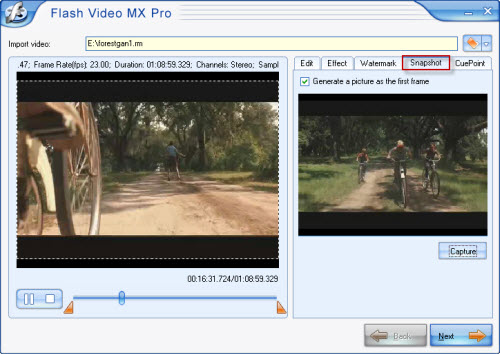
The software will make the captured picture as the first frame automatically.
Step3. Convert your video
If you imported a regular video, you can use this software to convert it to FLV format. Or you can import a FLV file for editing.
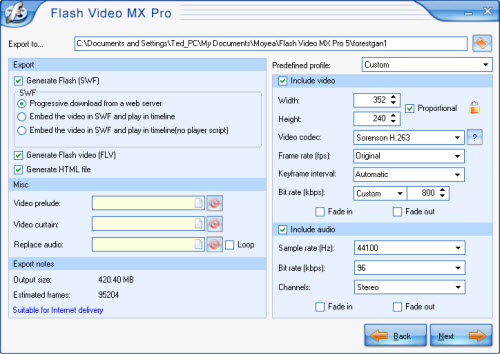
This software allows you to generate a FLV file; a SWF file and a HTML file. But if you want to embed the FLV into the SWF file, you can select Generate Flash (SWF)> Embed the video in SWF and Play in timeline. The program outputs FLV file by default.
Step4. Add a player on your video
Here you have many beautiful players and special effects to choose. And in the profile section you can set your video to auto play, auto load or hide the big play button etc.
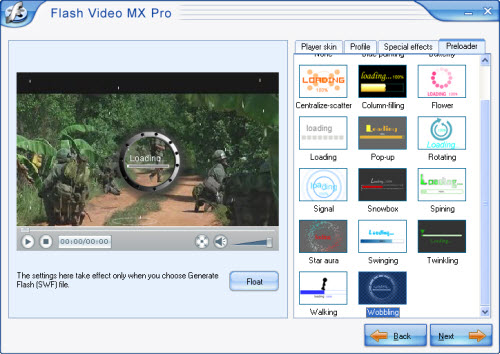
Beside player, you also can add preloader and special effects on your video.
Step5. Export your video
Press next, into the final interface to export your file.
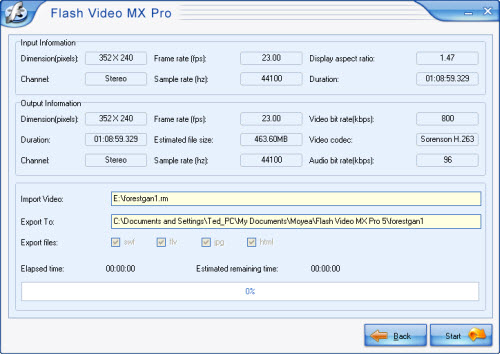
Press Start and wait a few minutes you can get your files. And remember to upload the picture and the .html file, .flv file together in the same folder.
This software can help you to capture a snapshot and make it as the first frame of your video. This article will teach you how to add snapshot to your video with this amazing software.
Step1. Install and launch Moyea Flash Video MX Pro
After you launch it and import your video, you can see the video in the preview window.

In this section, you can edit your video like trimming, cropping, adding watermark, adding cuepoint and of course capture a snapshot.
Step2. Capture a snapshot as the first frame
Here in the Snapshot section as you see, just press Capture and select Generate a picture as the first frame.
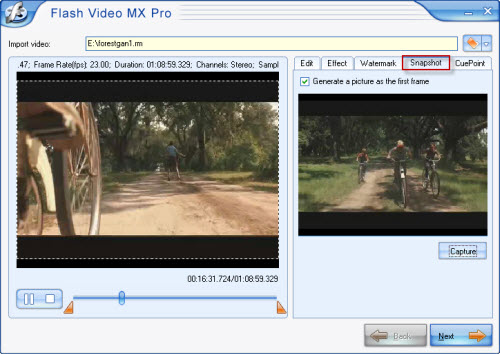
The software will make the captured picture as the first frame automatically.
Step3. Convert your video
If you imported a regular video, you can use this software to convert it to FLV format. Or you can import a FLV file for editing.
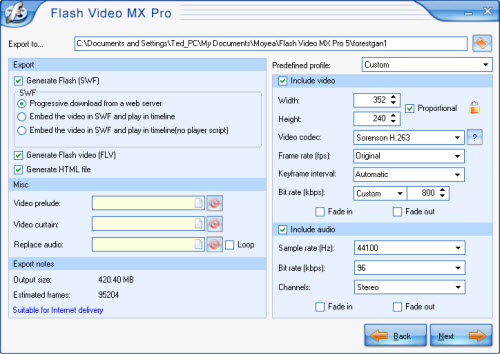
This software allows you to generate a FLV file; a SWF file and a HTML file. But if you want to embed the FLV into the SWF file, you can select Generate Flash (SWF)> Embed the video in SWF and Play in timeline. The program outputs FLV file by default.
Step4. Add a player on your video
Here you have many beautiful players and special effects to choose. And in the profile section you can set your video to auto play, auto load or hide the big play button etc.
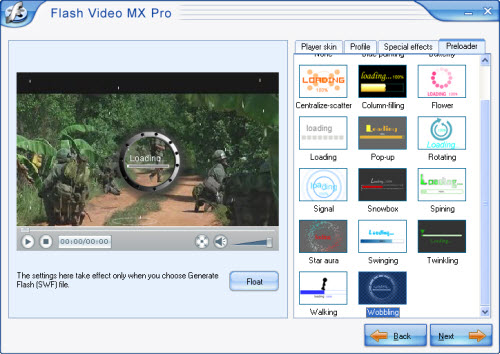
Beside player, you also can add preloader and special effects on your video.
Step5. Export your video
Press next, into the final interface to export your file.
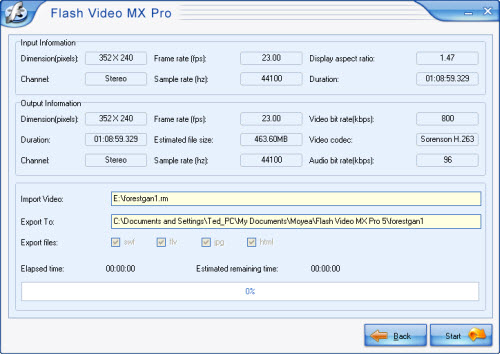
Press Start and wait a few minutes you can get your files. And remember to upload the picture and the .html file, .flv file together in the same folder.
More Flash Tools
Guide

