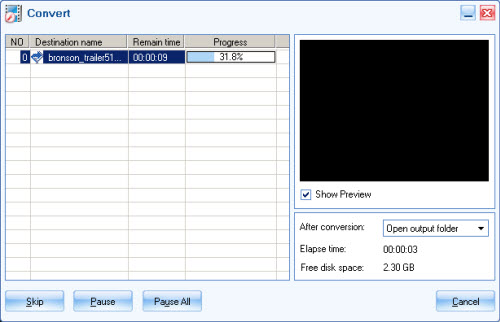What is AAC?
Advanced Audio Coding (AAC) is a standardized, lossy compression and encoding scheme for digital audio. AAC is promoted as the successor to the MP3 format by MP3's creator, Fraunhofer IIS. Depending on the encoder used, AAC generally achieves better sound quality than MP3 at the same bit rate, particularly below 192 kbit.
Usage of AAC
AAC's most famous usage is as the default audio format of Apple's iPhone, iPod iTunes, and the format used for all iTunes Store audio (with extensions for proprietary Digital Rights Management (DRM) where used).
AAC is also the standard audio format for Sony's PlayStation 3 and the video standard. HE-AAC is part of digital radio standards like DAB+ and Digital Radio Mondiale.
How to convert Flash Video to AAC (iTunes Audio)
Moyea FLV Editor Pro which integrates FLV Downloader together can convert Flash Video to AAC (iTunes Audio) to meet your demands with powerful functions.
Only a few steps can give you a perfect enjoyment right away:
1. Install and launch the program
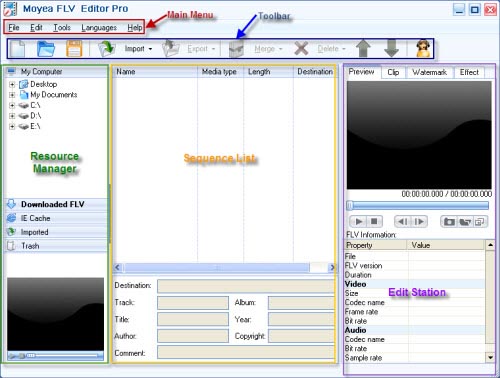
Drag and drop FLV from Resource Manager to the Sequence List or hit "Import" to load FLV files. If FLV Downloader is launched from "Tools" on Main Menu, the downloaded FLV from YouTube will appear in "Downloaded FLV" tab. You can drag it to the Sequence List directly.
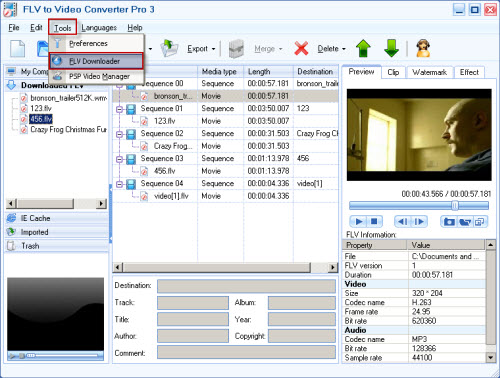
3. Export the sequence to convert.
Click "Export" for output. Select "Export" for all the sequences and select "Export Selected" for the selected sequence output.
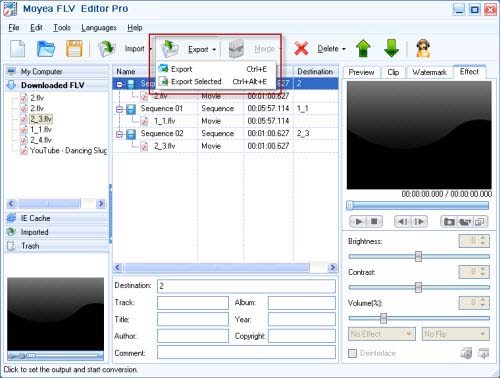
After choosing the output method, the output setting window will pop up; here you can adjust the settings of the FLV for your output to play on portable devices. You can change the bit rate, sound channel, and sample rate of the audio:
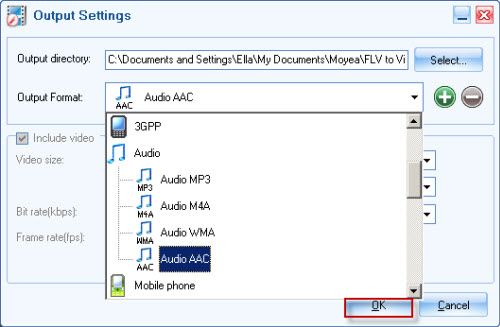
4. Start Conversion by clicking "OK"