Brief introduction about XviD
XviD is developed on the basis of DivX. From its name, we can see that it is the reverse spell of DivX. DivX is not a fully open source standard. Based on the technology of DivX, XviD allows much more adjustment space. It supports specific compression for different films. More importantly, XviD is fully open source, thus attracts millions of people get engaged in the development of it.
XviD video is AVI video with XviD video codec, with the file extension name of .avi". XviD file will supply you with a DVD quality video with only half size
This guide aims to show you the best solution of converting FLV to AVI video with XviD video codec
To finish this guide, please install Moyea FLV Editor Pro
1. Lunch FLV Editor Pro to bring out the main interface:
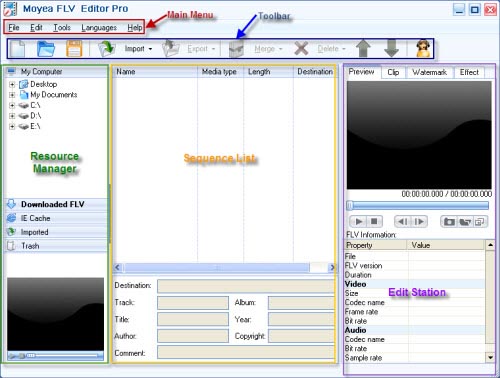
2. Import FLV
Drag and drop FLV from Resource Manager to the Sequence List or hit Import" to load FLV files.
If free YouTube FLV Downloader is launched from Tools" on Main Menu, the downloaded FLV from YouTube will appear in Downloaded FLV" tab. You can drag it to the Sequence List directly.
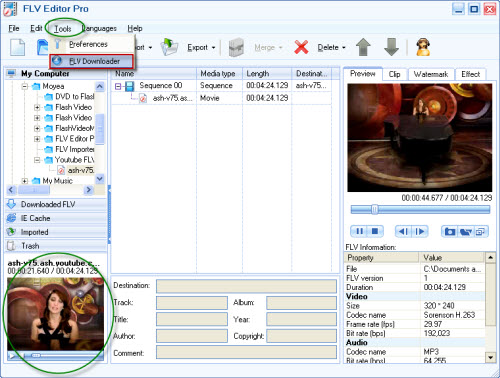
Tips:
The window in the bottom left corner is designed for you to preview the video in Resource Manager" section by double clicking the video.
3. Edit station
In this section, you can do further settings on the video, such as trim and crop video, add watermark, insert special effects, output FLV and capture thumbnail.
For example, you can add any number images or texts at any time to the video by clicking +" under the Watermark" tab:
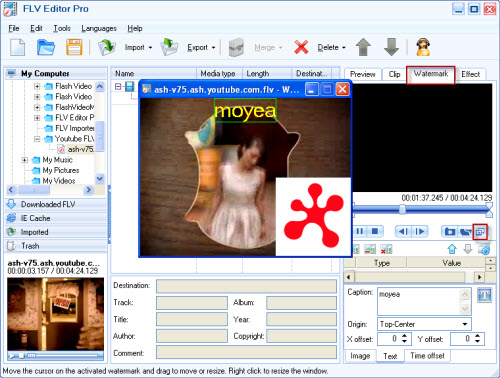
Click ![]() to adjust the tolerance of the image watermark (logo) by checking Enable transparent color":
to adjust the tolerance of the image watermark (logo) by checking Enable transparent color":
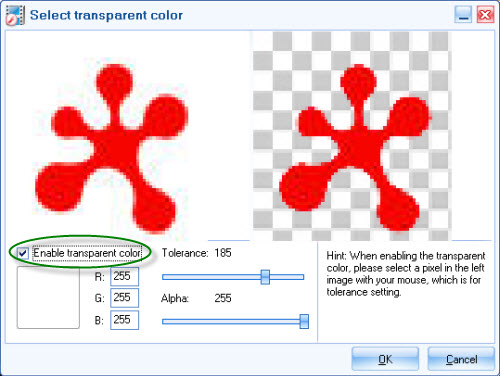
Float the window by clicking ![]() to preview the watermark comfortably:
to preview the watermark comfortably:

4. Export the sequence to convert.
Click Export" in Toolbar" section for output, the output setting window will pop up, choose AVI Xvid" as the output format and specify the output path to save the converted files.
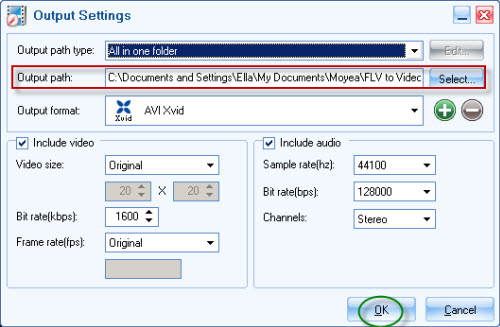
Click OK" to convert you can open the output folder or shut down computer automatically after conversion by the settings in the red pane:
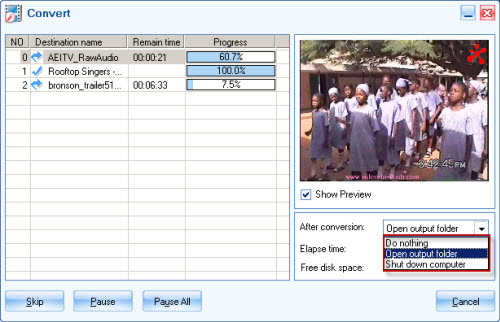
Conversion will finish promptly, Congratulations!

