The PlayStation Portable (officially abbreviated PSP) is a handheld game console manufactured and marketed by Sony Computer Entertainment. Development of the console was first announced during E3 2003, and it was unveiled on May 11, 2004 at a Sony press conference before E3 2004. The system was released in Japan on December 12, 2004, in North America on March 24, 2005, and in the PAL region on September 1, 2005.
The PlayStation Portable is the first handheld video game console to use an optical disc format, Universal Media Disc (UMD), as its primary storage media. Other distinguishing features of the console include its large viewing screen, robust multi-media capabilities, and connectivity with the PlayStation 3, other PSPs, and the Internet.
How to enjoy FLV files from video sharing sites on your Sony PSP?
Moyea FLV Editor Pro would be the best solution, this application integrates free FLV Downloader and free PSP Video Manager all in one, what's more, Pro3 offers you powerful editing function which is designed to meet the individual needs, such as merge, trim and crop video, add watermark, insert special effects, output FLV and capture thumbnail.
Sounds perfect, right? Now let's get a perfect enjoyment immediately by following the simple steps below:
1. Launch the program, the main interface will be like this:
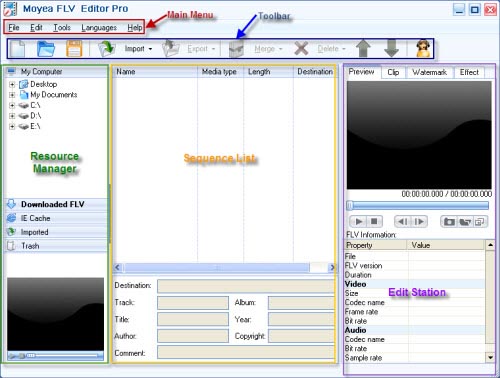
2. Import FLV into the sequence list.
Drag and drop FLV from Resource Manager to the Sequence List or hit "Import" to load FLV files. If free YouTube FLV Downloader is launched from "Tools" on Main Menu, the downloaded FLV from YouTube will appear in "YouTube Downloaded FLV" tab. You can drag it to the Sequence List directly.
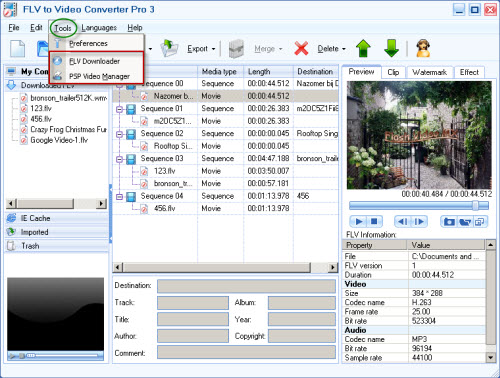
PSP Video Manager
Click to run PSP Video Manger and start to transfer video files to your PSP. Moyea PSP Video Manager is a freeware, with which you can transfer files between PSP and computer freely.
PSP Video Manager is automatically integrated with DVD to PSP Converter, and you don't have to download the installer of PSP Video Manger from our website individually. When using PSP Video Manager, please make sure that the thumbnail is in the same folder with the MP4 file.
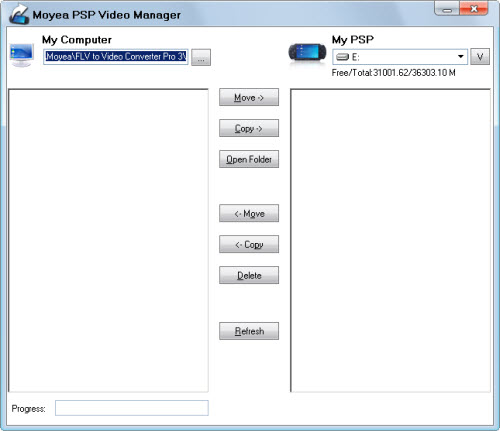
3. Edit station
Here you can clip the video, add watermark to the video, as well as adjust it's effect, such as configure the brightness, contrast and the volume, etc.
Watermark
Add any number images or texts at any time to the video by clicking "+" under the "Watermark" tab
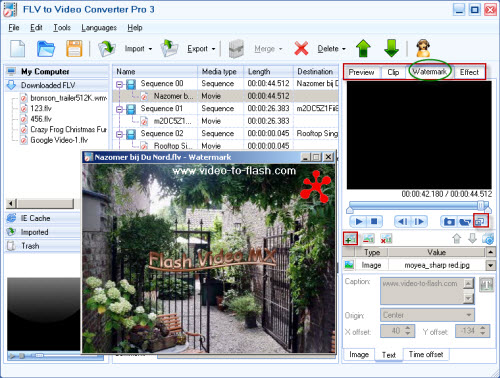
4. Export the sequence to convert.
Click "Export" for output, this window will pop up, choose one output PSP format as you like:
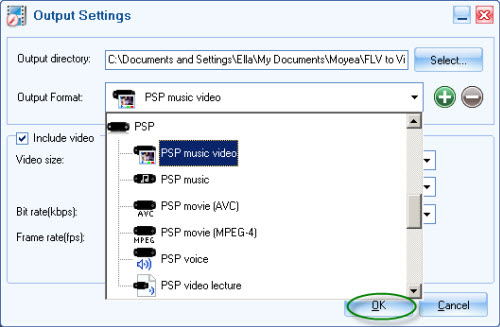
Click "OK" to convert,you can open the output folder or shut down computer automatically after conversion by the settings in the red pane:
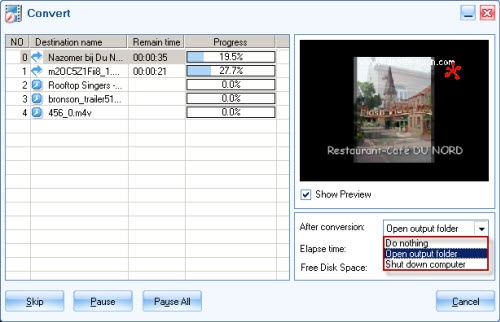
After conversion is completed, everything is ready for you to transfer the videos to PSP using the data wire and enjoy them on your PSP!

