This article will tell you the easiest method to convert WMV to SWF.
In order to do the conversion, I suggest you to use Moyea Flash Video MX Pro. This software provides neat interface and easy operation steps.
Step1. Download and launch this program.
After you opened the software and imported your video, you can see this interface.
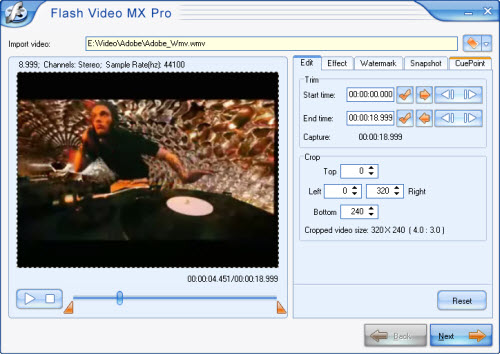
In this interface you also can trim and crop your video. You can set the exact values in Start time and End time to trim it or just drag the bars under the left preview window to select part of the video quickly.
In the left panel, you can use the video preview selector, dragging the slider controls to crop the video or enter values in the up-down controls for the right, left, top, and bottom edges.
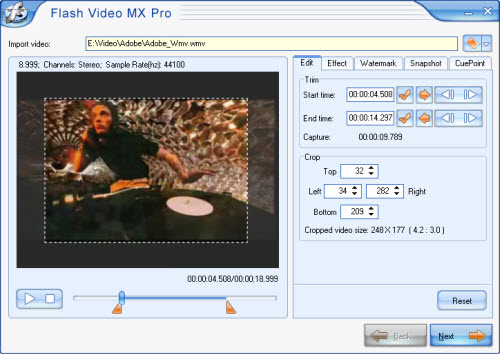
Step2. Convert WMV to SWF.
Press Next, you can see this interface.
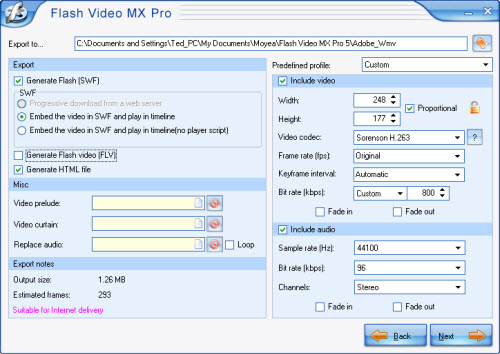
This software allows you to generate a FLV file, a SWF file and a HTML file (If you want to upload the Flash movie on your website, please notice to put all these three files in the same folder). But if you just want the SWF file, you can select Generate Flash (SWF)> Embed the video in SWF and Play in timeline. The program outputs FLV file by default.
P.S. If you not select Generate Flash video (FLV), it will choose Embed the video in SWF and Play in timeline automatically.
Step3. Add player skin and preloader.
Press Next, go to this interface.

As you see, you can add a control bar for your video and add variety preloader and special effects.
Step4. Start converting.
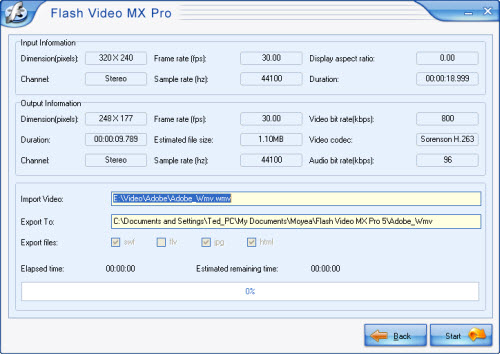
If you see this interface, that means you have come to the final step. You can just press Start button and wait a few minutes, you would get your SWF file.

