The free player skin offered in the Thanksgiving activities can be downloaded within limited time. After November 30, 2009, the player skin is available for sale. There is also special offer of player skin during the Christmas holidays. Here are the instructions of adding player skins to the supported products like Flash Video MX, Moyea PlayerBox, Moyea FLV Editor Ultimate, Moyea FLV Player.
For Flash Video MX Pro 6 users, you can directly add player skin via the program UI and it is easy within a few clicks. It is recommended that you upgrade to Pro 6 to enjoy the convenience. However, we also offer the guidelines for the other versions.
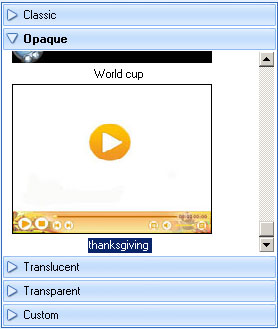
For Moyea PlayerBox users, it is as easy as to open the project file (.mpb file) for editing, or run the publishing wizard and select the player skin to publish video and web player.
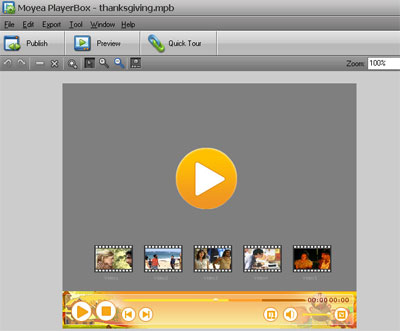
If you are using the full version of Moyea FLV Editor Ultimate, just have a look at the How to article.
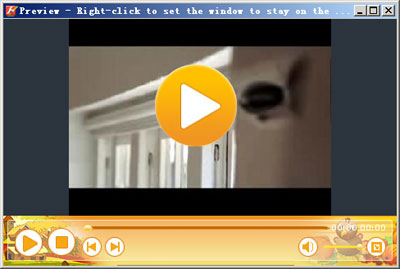
If you are using Moyea FLV Player version 2, you can also change player skin for watching Flash videos with custom player. Just copy the player skin .swf with the same name and paste to the Controls > Skins folder under the installation folder. Run the program and choose View > Preferences > Skin > Skins to choose the new player skin.
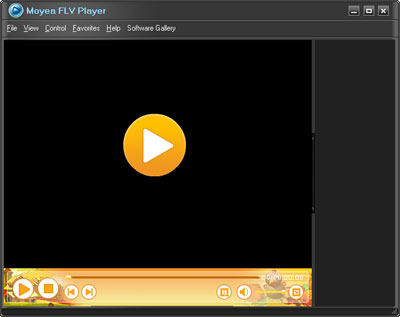
2009-11-24

