Here are instructions about how to convert HD videos to flash or FLV, and publish them to the web.
Save your vacation movies from camera, cell phone, and share online with Flash Video MX Pro 6. Edit player by adding custom logo, your site URL to start building your reputation.
Here are player skins you can download for free until Nov 30, 2009. After downloading, you can use it with Moyea Flash Video MX Pro, Std and DVD to Flash Converter as well as Moyea FLV player.
Quick note for adding playe skin to Flash Video MX. If you are using other products, please refer to adding custom player skin to Moyea products.
All the player skins here have playlist control, if you have one video only, please remember to delete the playlist component via Moyea PlayerBox.
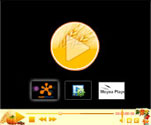 |
 |
 |
 |
 |
 |
 |
 |
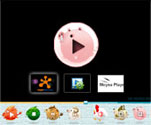 |
 |
Here is sample html coding you can use to embed the player and FLV video(s) to the html page and upload it to the web. Highlight lines or code means editable. For more parameters, please click here.
The following paragraph of html code contains playlist parameter, and you can choose this paragraph of code when you have more than two videos to publish.
<object classid="clsid:D27CDB6E-AE6D-11cf-96B8-444553540000" codebase="http://download.macromedia.com/pub/shockwave/cabs/flash/swflash.cab#version=8,0,0,0" width="480" height="400">
<param name="movie" value="/swf/moyea.swf">
<param name="FlashVars" value="playList=playlist/moyea.mmpl&firstFrame=/images/demo/demo.jpg">
<param name="quality" value="high">
<param name="allowScriptAccess" value="sameDomain" />
<param name="allowFullScreen" value="True" />
<embed src="swf/moyea.swf" FlashVars="playList=playlist/moyea.mmpl&firstFrame=/images/demo/demo.jpg" quality="high" pluginspage="http://www.macromedia.com/go/getflashplayer" type="application/x-shockwave-flash" width="480" height="400" allowScriptAccess="sameDomain" allowFullScreen="True">
</embed>
The following paragraph of html code has no playlist parameter; you can use these lines when you have only one video to publish.
<object classid="clsid:D27CDB6E-AE6D-11cf-96B8-444553540000" codebase="http://download.macromedia.com/pub/shockwave/cabs/flash/swflash.cab#version=8,0,0,0" width="480" height="400">
<param name="movie" value="/swf/buttons.swf">
<param name="FlashVars" value="videoFile=/flv/moyea.flv&firstFrame= /images/demo/moyea.jpg">
<param name="quality" value="high">
<param name="allowScriptAccess" value="sameDomain" />
<param name="allowFullScreen" value="True" />
<embed src="/swf/buttons.swf" FlashVars="videoFile=/flv/moyea.flv&firstFrame=/images/demo/moyea.jpg" quality="high" pluginspage="http://www.macromedia.com/go/getflashplayer" type="application/x-shockwave-flash" width="480" height="400" allowScriptAccess="sameDomain" allowFullScreen="True">
</embed>



Quickly share your DVD movies and presentation online with web-friendly output format. Sample players are available for selection.



