If you want to use On2 VP6 codec, you have to install On2 VP6 VFW codec first, or you will see a pop-up that asks you to download the proper codecs for your video.Please find and download the codec on the Internet.
You can search using google.com for something like vp6 vfw codec 6.2.
Both Version 6.2.x.x and 6.4.2.x are working fine.
Make sure that you have downloaded the encoder
List of download locations:
http://www.ogg.cn/software/view-software-309.html (Version 6.4.2.0) http://www.ogg.cn/software/view-software-56.html (Version 6.2.6.0). This website is using Chinese language, and the download link is shown here:

Cole2 Media Codec Pack
http://www.cole2k.net/?display=Codec-Pack-Advanced (Version 6.4.2.0)
You do not need to install all the codecs. Here is how to install On2 VP6 VFW codec only:
- Choose Expert Installation
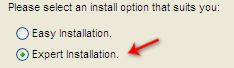
- De-select Cole2k Media Toolbar (Not required)
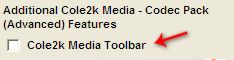
- Select None for the DVD/SVCD & DVD Filters, and uncheck HDTV/DVD TV Card Filters
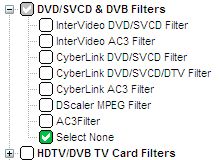
- Uncheck Video Codec's & Filters and then choose On2 VP6 only
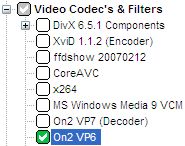
- Uncheck everything else and select None for the MP3 Playback Filters
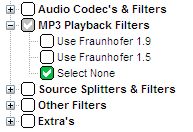
http://marc.simon999.free.fr/vp6_vfw_codec.exe (Version 6.2.0.10)
After the codec is installed, you must restart the Flash Video MX Pro, Flash Video MX Std, or DVD to Flash Converter.
You can search using google.com for something like vp6 vfw codec 6.2.
Both Version 6.2.x.x and 6.4.2.x are working fine.
Make sure that you have downloaded the encoder
List of download locations:
http://www.ogg.cn/software/view-software-309.html (Version 6.4.2.0) http://www.ogg.cn/software/view-software-56.html (Version 6.2.6.0). This website is using Chinese language, and the download link is shown here:

Cole2 Media Codec Pack
http://www.cole2k.net/?display=Codec-Pack-Advanced (Version 6.4.2.0)
You do not need to install all the codecs. Here is how to install On2 VP6 VFW codec only:
- Choose Expert Installation
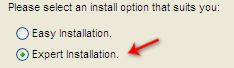
- De-select Cole2k Media Toolbar (Not required)
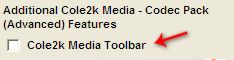
- Select None for the DVD/SVCD & DVD Filters, and uncheck HDTV/DVD TV Card Filters
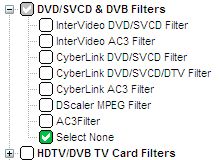
- Uncheck Video Codec's & Filters and then choose On2 VP6 only
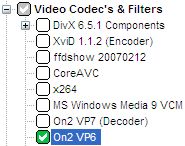
- Uncheck everything else and select None for the MP3 Playback Filters
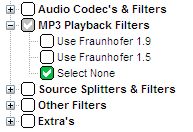
http://marc.simon999.free.fr/vp6_vfw_codec.exe (Version 6.2.0.10)
After the codec is installed, you must restart the Flash Video MX Pro, Flash Video MX Std, or DVD to Flash Converter.
Keep in mind that we are not responsible for the On2 VP6 codec installation. The use of the above codecs is subject to the terms and conditions supplied with the codecs. You must comply with their license agreements.


