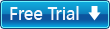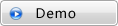Flash Video MX Pro is to convert video to Flash (SWF) and Flash video (FLV) with functions that let other programs feel powerless, yet easy to use!
In addition to H.264 video encoding for bandwidth saving, Flash 8 with alpha video encoding for video overlay, Flash 8 video encoding for high quality, This video to flash encoder with its newly polished UI and gorgeous Player skins, supports also video trimming and cropping, watermarking, subtitle adding, amazing video effects, and Cue Points for different events and navigations, etc. With these enhanced functions, this program is to be the best and the must choice for users worldwide.
MX Pro converts AVI to SWF/FLV, DVD to SWF/FLV, MOV to SWF/FLV, WMV to SWF/FLV, MP4 to SWF/FLV, 3GP to SWF/FLV, MPEG to SWF/FLV, etc.
Version: 6.0Size: 12.69 MB Trial Limitation: Watermark & Noise Supported OS:  Windows 2000/XP/ Vista
Windows 2000/XP/ Vista
 Windows 2000/XP/ Vista
Windows 2000/XP/ Vista - Convert video/ DVD to Flash (SWF) and Flash video(FLV)
The program is to convert video and DVD to SWF/FLV that is best for video delivery online. -
Support all popular video and audio formats
Videos and audio in all popular formats are available: AVI, MP4, MP3, MOV, RM, RMVB, VOB, WMV, WMA, ASF, 3GP, MPEG, DVD, and so on. -
Brand-new UI New
Newly polished UI provides users the best using experience ever! Both veterans and novices will feel at ease when using it. -
Support F4V,AVC/H.264, Flash 8 and Flash 8 alpha video encoding New
AVC/H.264 video encoding offers you a higher quality (same bit rate) or smaller file size (same quality), saving your bandwidth, reducing buffer times! Flash 8 video encoding provides you a high quality and Flash 8 alpha video encoding is to keep the alpha effect in the original video for video overlay and composition. -
CuePoint for Events and Navigation New
Cue Points allow you to add events and navigations at points where you want the video to interact with another element on a webpage, for example, want to display text, synchronize with a Flash animation, seek a different point in time in the video, etc. -
Ready HTML file for web design
HTML file providing codes is ready for you to edit, reducing your workload and saving time for video publishing. -
Time-saving batch conversion
Process batches of files at a time with efficiency, making good use of your dynamic multiple-core CPU and saving time. -
Wide-range parameter settings
Video size, codec, frame rate, quality, audio channel, sample rate, bit rate, etc. are available to set. -
Full-screen capable Flash Player with brilliant skins New
Not only a Flash Player is ready but with various skins for you to go with your webpage style. -
Wide availability of Flash Player profile settings New
This helps you to custom a Flash Player that others do not have: controls to display, control bar panel, auto rewind, auto play, big play button, etc. -
Settable controls for the Flash Player
You can set the controls in need to show on your Player and hide those which you don't like. This helps you to custom a Player that others do not have. - Vivid preloaders New
What-you-see-is-what-you-get preloaders with funny animations are offered for you to enrich your video loading. -
Image and text subtitle for the video New
You can add image and text subtitle to the video at any time, together with the lasting time and position! Thus, you can show what you want in the video. - Precise video trimming
Allows precise video trimming to millisecond, e.g. from 00:36:15.537 to 01:03:10.315, captured video clip: 00:26:54.778. -
Precise video cropping
Allows precise video cropping, e.g. from 321*246 to 98*56 (pixel), which not only helps to kill the black margins but for the exact movie portion. -
Amazing video effects
Amazing video effects are to enrich your video content! Some mouse-moving effects are beyond your imagination. -
Video sequencing
Paste videos before and after the project to sequence for a whole. -
Random frame in the video for the first frame
Get a random frame in the video for the 1st frame to theme your video. -
Audio replacement
You are able to replace the original audio file with a new one!
More Flash Video Tools
Guide
- How to convert huge videos to small Flash video for online delivery?
- How to get video on your Website?
- How to get common video to Flash video on your blog?
- How to add image and text subtitle for my video?
- Convert a batch of files at a time?
- How to make a Flash movie with transparent control bar Flash player?
Version History
- Flash Video MX 3.x --------> Flash Video MX Std 5.x $30
- Flash Video MX 3.x --------> Flash Video MX Pro 5.x $50
- Flash Video MX Pro 4.x ----> Flash Video MX Pro 5.x $20
- Flash Video MX Std 4.x -----> Flash Video MX Std 5.x $10
- DVD to Flash Converter 4.x ---> DVD to Flash Converter 5.x $10
- Flash Video MX Std 4.x ----> Flash Video MX Pro 5.x $40